Since last article, I worked on these two planned features
- Game Over screen with scoring and retry button
- Finalizing the notes balancing and rhythm
But it’s not completely finalized yet, and will continue working on both.
I thought though it would be nice to make an article about building the game for WebGL and sharing a link to play the game in its current state!
🌐How to make a WebGL build?
First, you need to install the tool from Davidobot: https://github.com/Davidobot/love.js
npm install -g love.js
Web server with proper headers
Then you will need a server and a web server running on it. On my end, I use Nginx, and this is how I configured my location:
location /beathoven/ {
add_header Cross-Origin-Opener-Policy same-origin;
add_header Cross-Origin-Embedder-Policy require-corp;
alias /usr/share/nginx/html/beathoven/;
}
Add missing mime type
After several tries looking at errors in browser, I realize also I needed to edit the file /etc/nginx/mime.types to add the definition for wasm file:
application/vnd.google-earth.kmz kmz;
application/wasm wasm;
application/x-7z-compressed 7z;
Use 7zip not tar on Windows
To package your game into a love file, you need to simply zip the files.
And since Windows 10, it includes a tar command line utility that you can use to make zip in scripts. But it looks like it’s not supported by the WebGL build. So I switched to 7Zip using the following parameters:
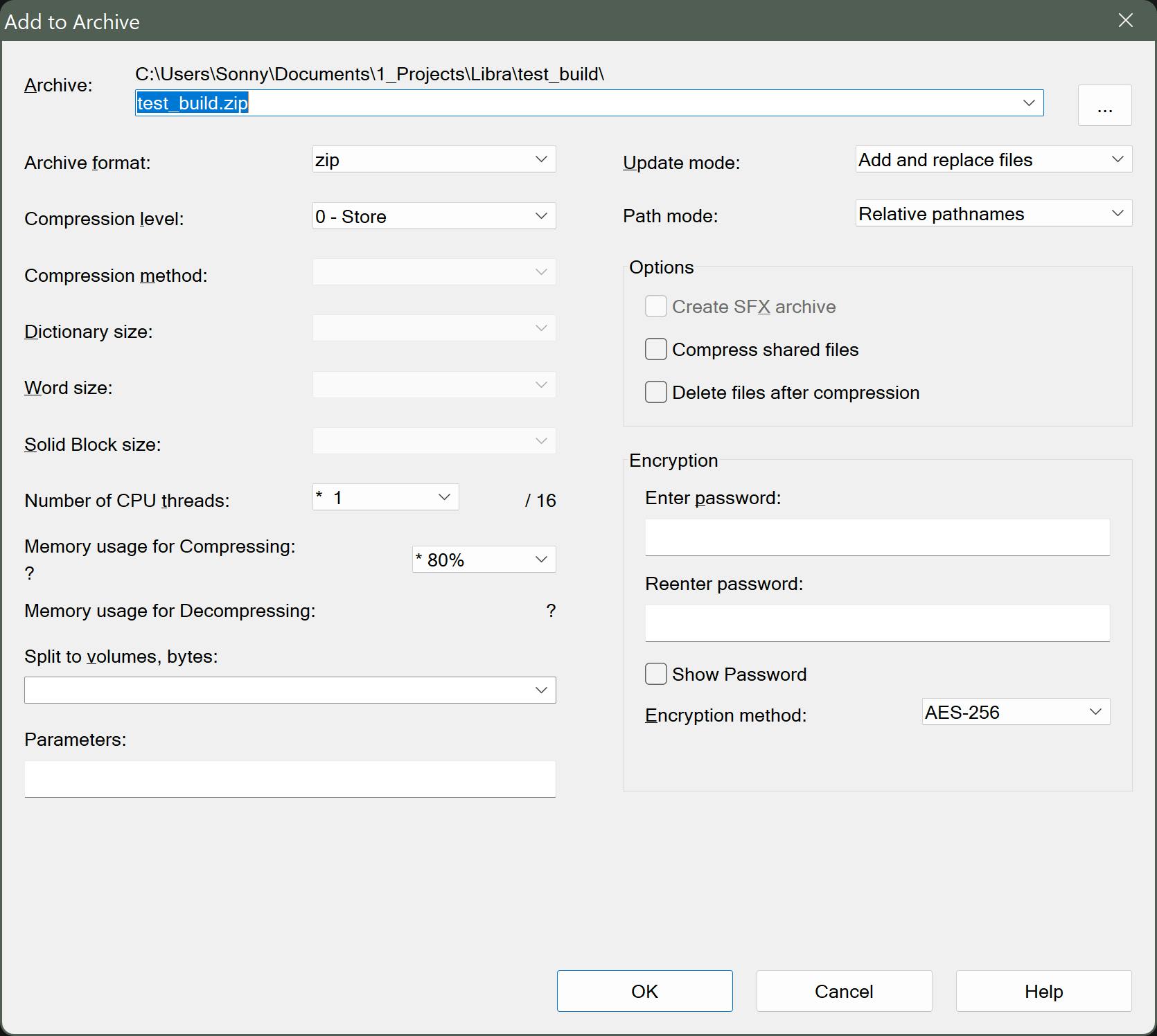
You can also use 7zip in command line.
My Build & Deploy script
And this is what I ended up with to build and deploy my game on demand:
#!/bin/bash
tools/7za a -tzip Beathoven.zip assets/ gameobjects/ pages/ responsive/ utils/ fonts.lua main.lua -mx0
mv Beathoven.zip Beathoven.love
love.js -t Beathoven -c Beathoven.love game
ssh server rm -rf /usr/share/nginx/html/beathoven/*
scp -r game/* server:/usr/share/nginx/html/beathoven/
🎮 Where to test the game:
Now that I am able to build and deploy the game, here is the link to test it: https://utile.space/beathoven/
Conclusion
Don't hesitate to give feedback on the game in the comments. Or let me know if you would like to give a hand.
Next steps are going to finalize the retry function of the game, which I started a big refactor for it. And I want to improve the UI then with animations and such.

